Distribute my podcast to other platforms
You will need to submit your RSS feeds to iTunes or other platforms manually. To find your RSS feed,
please check this article.
Apple Podcast
Before submitting your podcast to iTunes, please make sure the artwork for your podcast channel meets the following requirement.
Artwork must be a minimum size of 1400 x 1400 pixels and a maximum size of 3000 x 3000 pixels, 72 dpi, in JPEG or PNG format with appropriate file extensions (.jpg, .png), and in the RGB colorspace." Source: Podcasts Connect Help
1. Go to https://podcastsconnect.apple.com/ and log in with your Apple ID. Click here if you don't have one.
2. After accepting Apple's terms of service, you will see Podcasts Connect option as show in the image below.

3. Input your RSS feed URL and click Validate. You might need to update your RSS feed to meet Apple's requirements.
4. Click Submit and waiting for the approval from Apple Podcasts.
Spotify
Go to https://podcasters.spotify.com and log in. Click GET STARTED. Then follow the instructions in the web page to submit your RSS feed.
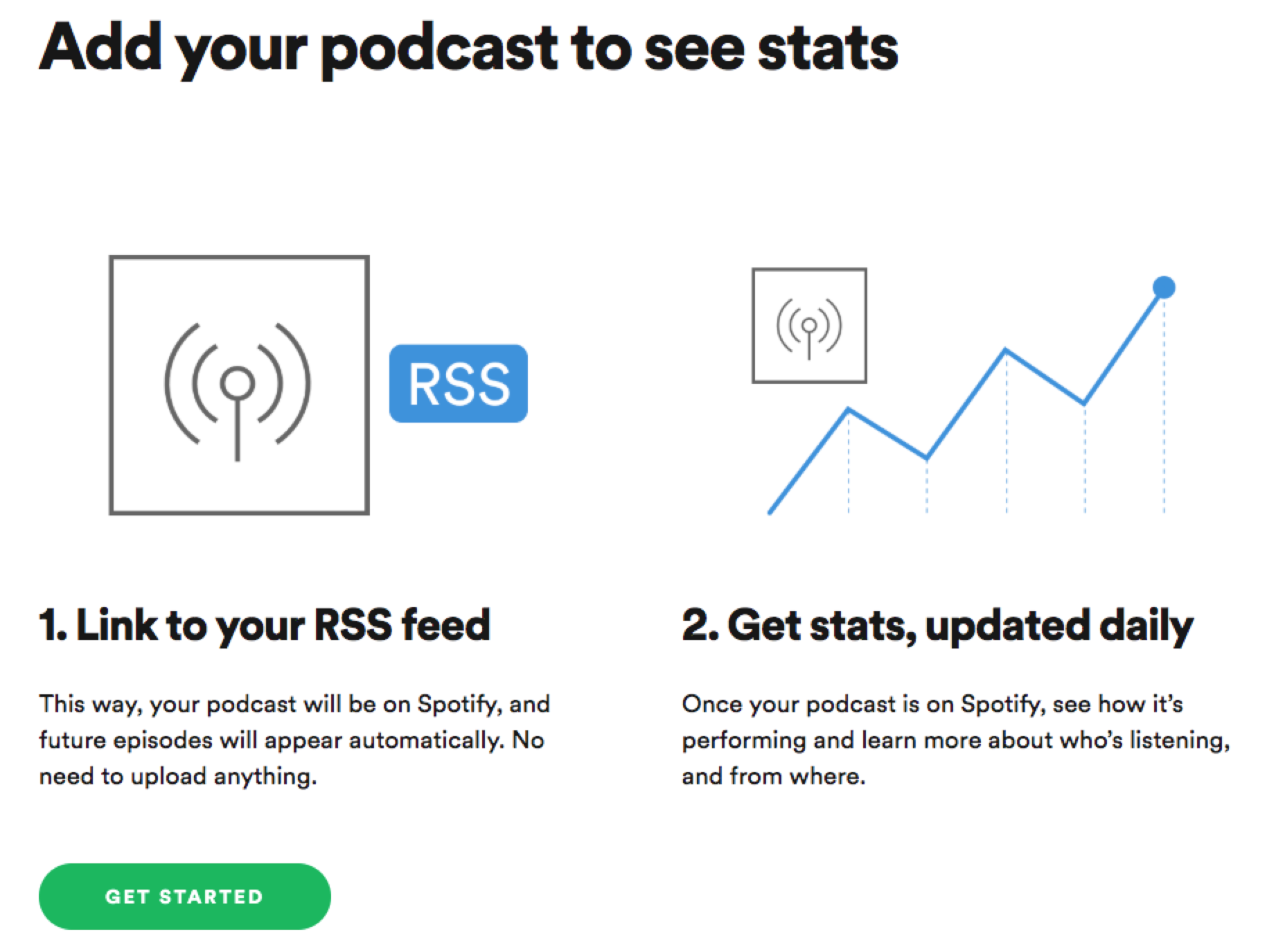
Google Podcasts
1. Check if Google has already found your RSS Feed here
Unlike other podcast directories which require you to manually submit your show, Google leans on their search technology to crawl the internet for podcasts to include in their new app. This means that Google should find your podcast and include it in the Google Podcasts app automatically.
To verify that Google has indexed your podcast, insert your RSS feed URL into the Google Direct Link Generator and click the Generate button.
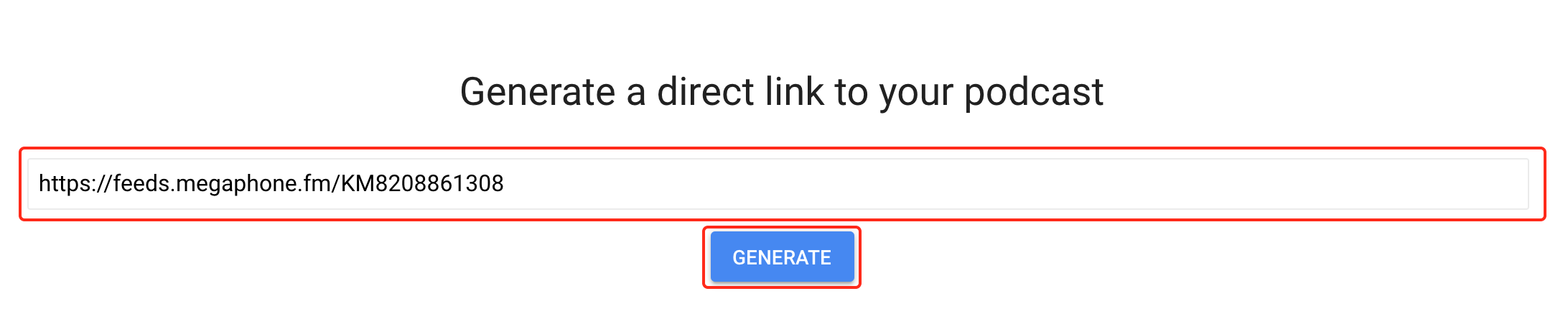
2. If Google Podcasts has already added your show you'll see the following message.
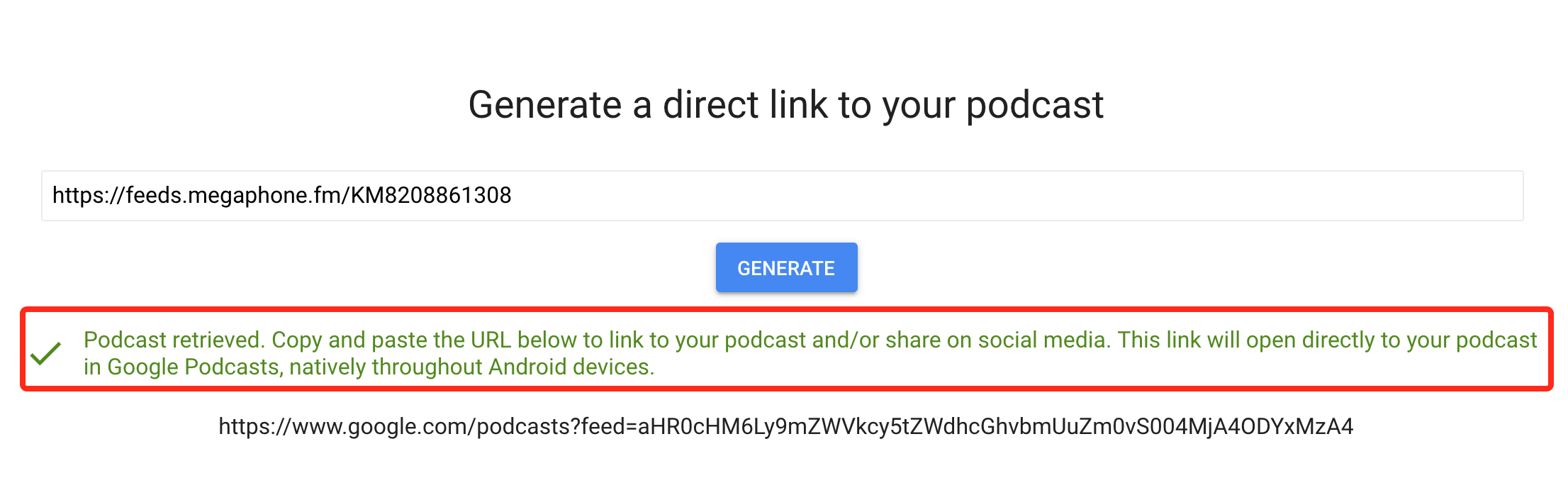
If you see that message, you are finished! You have the optional choice to add a Google Podcasts button to your site.
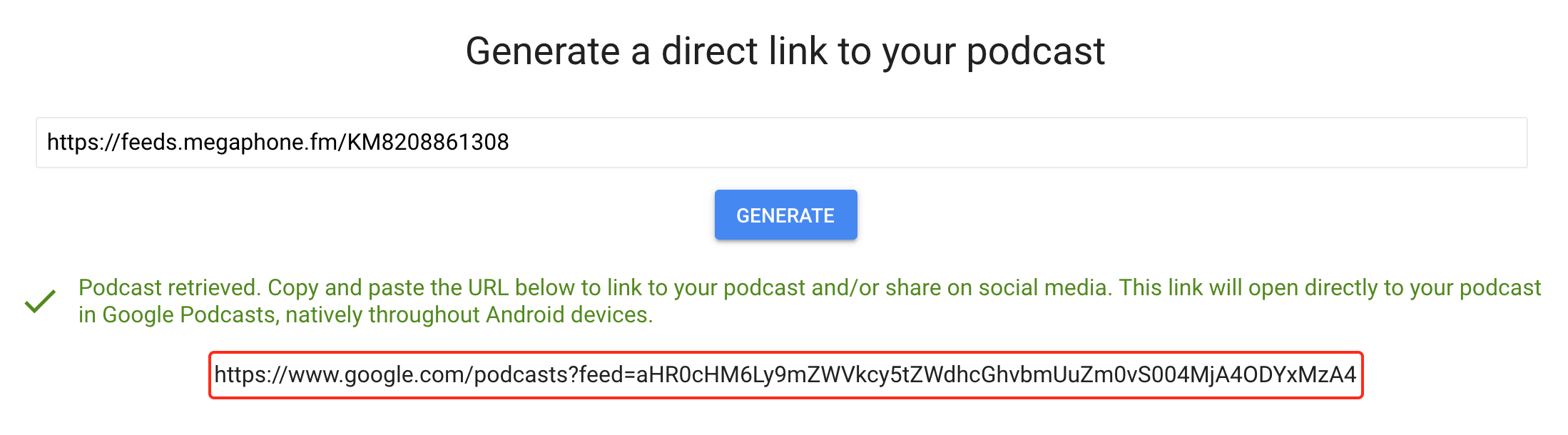
3. If your podcast is NOT in Google Podcasts you'll get an error that says "This RSS feed is not currently indexed by Google Podcasts." If that happens, don't worry, just go to the next step.
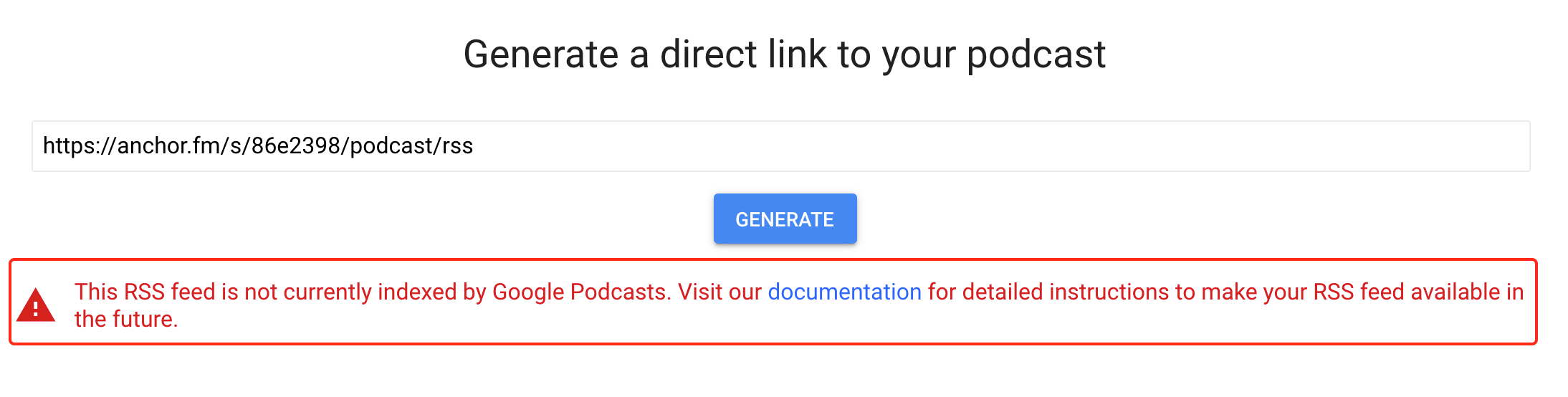
4. Google Podcasts automatically checks for updates to feeds that it finds on the web, often as quickly as five minutes. To ensure the update takes effect as quickly as possible, you can use Google PubSubHubbub hub to ensure updates propagate as soon as possible. Enter your Fireside RSS Feed URL in the Topic URL field and click the Publish button. If your feed complies with the guidelines, your podcast should be available within a week. To read more click here.
5. If you follow all these steps it can take a few days for Google to index your RSS feed, though we've seen podcasts get added in a couple hours.
You can find more information on Google Help.
Related Articles
Other Hosting Platforms
Think of a hosting platform as the home base for your podcast. It is essentially a server that stores all the episodes of your podcast for them to be accessed over the Internet. Choosing a suitable hosting platform is a crucial first step of setting ...Manage Your Podcast using Creator Studio
You can manage your podcast using Creator Studio on our website. You will see your channel under the "Created" tab if you've created a podcast channel on Castbox. If you host your podcast on other platforms, please first claim ownership of your ...How to mark my podcast as explicit?
Currently, Castbox only display explicit labels on our web player. We will make efforts to support this feature on Castbox Android and iOS App in future updates. Apart from that, you could mark your content as explicit by following guide below. For ...How to check statistics of a Castbox hosted channel on all platforms?
Sorry that we can only provide statistics on Castbox at present, but it is a goal that we will try to make happen in the future when the time is right. You can work with some third party Podcast Analytics & Attribution platforms and we support adding ...Submit my podcast to Castbox
Before submitting your podcast, please first check if your podcast is already available on Castbox. Castbox supports submitting an RSS feed while claiming ownership of your podcast. Follow the three steps below to claim your podcast. Once claimed ...