Why is there an unpublished channel in my Creator Studio?
An unpublished channel means it is unsearchable and not visible to the public. Generally, an unpublished channel could be:
- a duplicate channel that has been hidden, or
- a channel that has been taken down by Castbox.
In the first case, it's most likely that you've updated your RSS feed by adding a <itunes:new-feed-url> tag or updating your RSS feed in iTunes. This will trigger a new channel to be created with the new RSS feed. To avoid duplicate channels, we will unpublish the old channel.
No worries. Subscribers to the unpublished channel will be directed to your new channel by a yellow notification bar. Play and subscriber counts will also be synced to the new channel.
An example of hidden/unpublished channel with a notification bar is shown below.
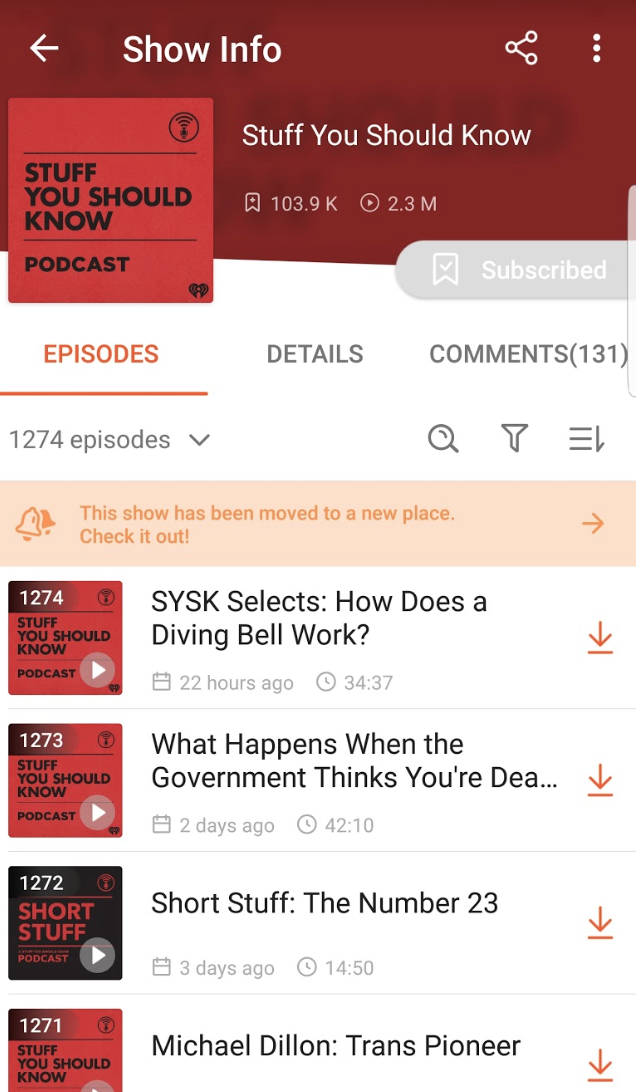
Related Articles
Why can't I find my channel in my creator studio?
It's highly possible that you've logged in to a different account, which isn't linked to your channel. In this case, you will see the channel in your creator studio if you sign in Castbox using the same way that you've signed in before. Signing in ...Manage Your Podcast using Creator Studio
You can manage your podcast using Creator Studio on our website. You will see your channel under the "Created" tab if you've created a podcast channel on Castbox. If you host your podcast on other platforms, please first claim ownership of your ...Creator's Memo
Hello, podcasters! We're happy to announce that you can now send a memo to your listeners on Castbox, as shown in the screenshot below. Use Cases for Creator's Memo Complement your audio content Link the memo to a blog, a post on social media, or a ...How to schedule uploading using Creator Studio?
Please first log in to your Creator Studio. You can schedule uploading by setting the publish time of a certain podcast. The “Publish Time” field is available when you are uploading or editing an episode. Setting "Publish ...How to update my RSS feed on Castbox?
If you have updated your RSS URL in Apple Podcasts Connect or added the <itunes:new-feed-url> tag to your RSS feed, then Castbox will automatically reflect this change. We will create a new Castbox channel using your new RSS feed and the old channel ...